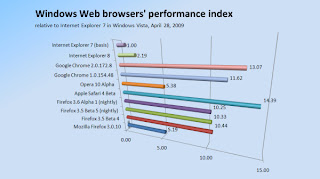After three initial beta releases under the Firefox 3.1, Mozilla developers decided to change the numbering of this release to version 3.5, to reflect a significantly greater scope of changes than was originally planned.
.png)
Firefox 3.5 Beta 4, codenamed
Shiretoko, is the sixth development milestone and fourth beta release of Firefox 3.5. Based on the Gecko 1.9.1 rendering platform, which has been under development for the past 10 months, Firefox 3.5 offers many changes over the previous version, supporting new web technologies, improving performance and ease of use, and adding new features for users.
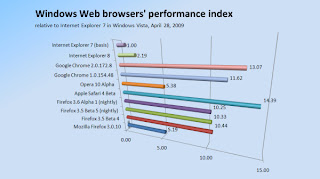 New Features
New Features:
- This beta is now available in 70 languages
- Improved tools for controlling private data, including a Private Browsing Mode.
- Better performance and stability with the new TraceMonkey JavaScript engine.
- The ability to provide Location Aware Browsing using web standards for geolocation.
- Support for native JSON, and web worker threads.
- Improvements to the Gecko layout engine, including speculative parsing for faster content rendering. Support for new web technologies such as: HTML5
Known bugs: All Systems
- Occasionally Google Mail will fail to respond when creating a new filter, showing advanced search options, or clearing the spam folder. Reloading Google Mail fixes the issue
- Some users with older computers or slower Internet connections may experience choppy OGG video/audio playback
- Users who run this beta, then downgrade to a previous Firefox 3.5 Alpha or Beta, will be unable to use stored passwords
- If you have set your preferences to clear your browsing history every time Firefox shuts down, it will also clear history when you restart after installing an add-on or theme. This is unintentional and will be fixed
- The default settings for clearing your recent history every time Firefox shuts down now include removing your cookies
- The "switch text direction" menu item has been removed from the context menu in locales that use left-to-right reading order languages.
Microsoft Windows
- Pressing enter in the Location Bar will not do anything if you are running AVG SafeSearch v8.0 or lower. Upgrading AVG SafeSearch fixes the problem
Firefox 3.5 Beta 4 can be downloaded from
here.


.png)